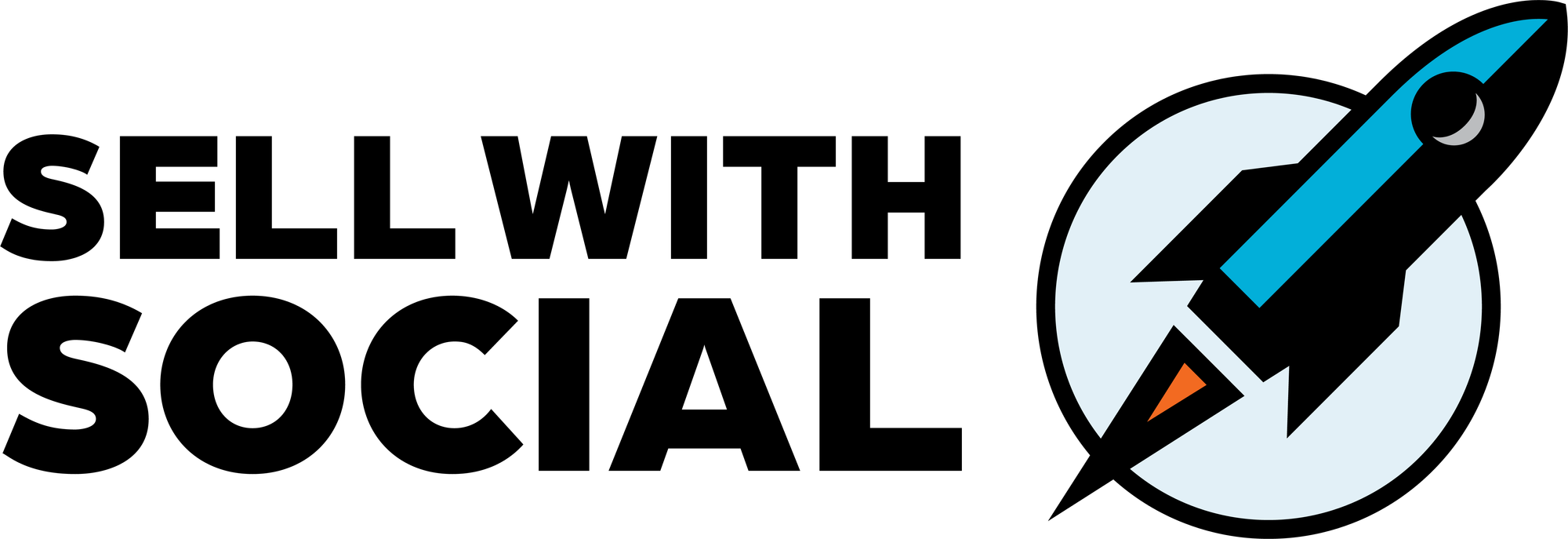The 11+ Software Tools I Use For Digital Sales Strategy
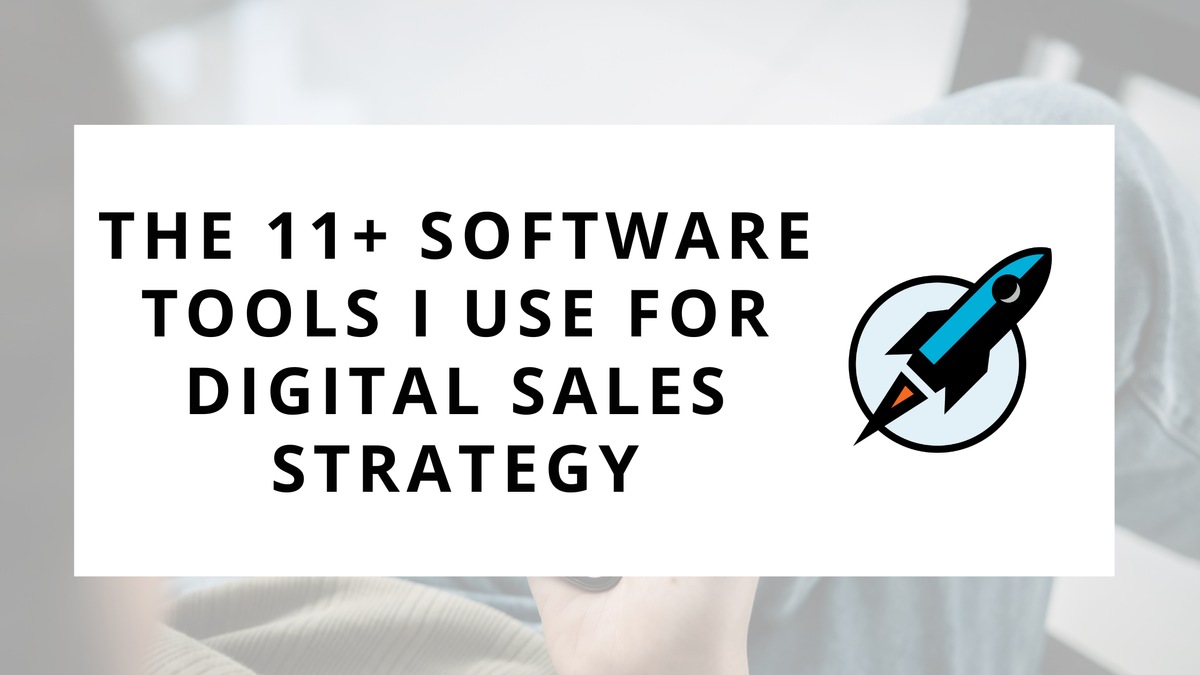
One of the most common questions I get is, “What tool do you use to do X?”
And I get why people ask - tools can give us incredible leverage when working on a digital sales strategy. With how busy we are today, we’ll welcome any bit of leverage we can get.
However, I’ve hesitated to write this article for a long time.
I didn’t want people to focus on the tools instead of the activities required for an intentional digital sales strategy. I’ve seen far too many people get analysis paralysis of tools instead of just focusing on creating educational content and getting active in their community.
But the reality is that tools are important. I’ve built up a list of tools that I’ve found invaluable, allowing me to scale up my productivity multiples higher.
In this week’s Sell with Social, I will share those tools with you. My hope is that they can help with your strategy, allowing you to provide more value to more people!
The 11+ Software Tools I Use For Digital Sales Strategy
The following list is the current tools that I use to assist with my digital sales and social selling strategy.
These tools span across content creation, productivity, automation, and team management. I’ll provide a link to each tool and a brief description of how I use it in my process.
Google Workspace - Business Productivity Suite
Cost: $144/year
Website: https://workspace.google.com/
How I Use It: Google Workspace is the business productivity suite we use at Roloff Consulting. Specifically for my digital sales strategy, I write most of my content in Google Docs and utilize Gmail and Google Calendar for community and scheduling my sales activity.
Grammarly - Writing Assistance Tool
Cost: $144/year
Website: https://www.grammarly.com
How I Use It: Grammarly is there to make me not look stupid in my written communications. It catches all my common mistakes, including, but not limited to: missing words, duplicated words, wrong spelling, incorrect word usage, etc. I pay for the premium to have it provide additional suggestions for my documents.
LinkedIn Premium - Social Networking Features
Cost: $840/year
Website: https://premium.linkedin.com/
How I Use It: You definitely don’t need to pay extra for LinkedIn, but I utilize the additional features that come with a premium account, such as the custom calls to action button, company insights, and other InMail functionality.
ChatGPT - AI Chat Tool
Cost: $240/year
Website: https://chat.openai.com/
How I Use It: I treat ChatGPT as the coworker I never had. They are patient, helpful, and put up with all of my nonsense ramblings. Specifically for digital selling, I use ChatGPT often to help me brainstorm new content ideas and refine the content I’ve already created. I take “prompt-writing” seriously, and have many long conversations in my chat log where I’ve provided loads of content for the AI to parse.
StreamYard - Streaming Video Platform
Cost: $468/year
Website: https://streamyard.com
How I Use It: StreamYard is the video recording platform I use for both my live streaming (through LinkedIn Live) and recording videos for our online courses. It’s got a super simple interface and allows me to easily record videos and livestream to my audience.
Kapwing - Video Editing Software
Cost: $192/year
Website: https://www.kapwing.com
How I Use It: So, I’m not a video editor. Far from it, actually. But Kapwing is an easy-to-use video editor that works directly in your browser. I use it to edit videos, add subtitles, and reformat content. It works pretty well and it’s simple enough for me to operate.
Canva - Graphic Design Software
Cost: $120/year
Website: https://www.canva.com
How I Use It: I mentioned above that I’m not a video editor… I’m also not a graphic designer. But with how much visual content you need to create for a digital strategy, a simple graphic design tool like Canva is necessary. I use it to make my social graphics, presentations, and edit images for websites.
Hubspot - CRM and Marketing Automation
Cost: $360/year
Website: https://www.hubspot.com
How I Use It: I use Hubspot as both my CRM and marketing automation tool. It’s where I track my contacts, manage my pipeline, build my landing pages, and send my “marketing” emails (not my newsletter).
Ghost - Newsletter Platform
Cost: $108/year
Website: https://ghost.org
How I Use It: Ghost is the newsletter and website platform I use for Sell with Social. I like it because it’s easy to use and runs on open-source software. It also syncs through Zapier to Hubspot, making it easy to build marketing campaigns.
Calendly - Scheduling Tool
Cost: $384/year
Website: https://calendly.com/
How I Use IT: I used to hate Calendly… I thought everyone who used it was a tool (no pun intended). However, I’ve come to fully embrace it. We use it to cut down on the back and forth of scheduling, as well as ensure availability is accurate between our team’s calendars.
Reclaim AI - Calendar Management
Cost: $192/year
Website: https://reclaim.ai
How I Use It: Reclaim is my most recent tool added to the mix, as I need something that would allow me to sync my various calendars. But beyond that basic functionality, it’s also great at helping organize my week and block off time for the important tasks, projects, and focus time I need to work on my strategy.
Other Tools Not Listed
One thing you’ll notice is that I’m NOT using any kind of post scheduling/writing tool. I’ve tried some, including Buffer, Hootsuite, and SproutSocial, but I prefer to post natively directly on the platform.
This is not to say that scheduling tools and content planners aren’t helpful. However, I think for individuals (not company brands), posting directly and authentically to platforms is one of the best ways to go.
Additionally, I have a LOT more tools I use in our business that don’t directly relate to digital sales, but are still important to my processes. This includes tools like 1Password, Loom, Basecamp, Podia, etc. More tools to provide more leverage for every hour of my day.

For this week’s action items, I want you to review what tools you leverage for your digital strategy.
This goes both ways - are you trying to use too many and spreading yourself too thin? Or do you need to use more to fully maximize your effectiveness?
My list above is just my preferred tools, but every person and business has their own unique processes that could benefit from different strategies and tools.
Here are two things you can do this week:
- Review Your Tools - Write down all the tools you use for your digital strategies. Can you combine some of these tools? Do some need to be replaced? Are you not using some altogether?
- Update Your Stack - Then make necessary changes to your tech stack. Start making changes so that you can focus on what’s most important - educating and connecting with your target audience.
If you have any questions/comments/suggestions, feel free to drop them in the comments or reply to this email!