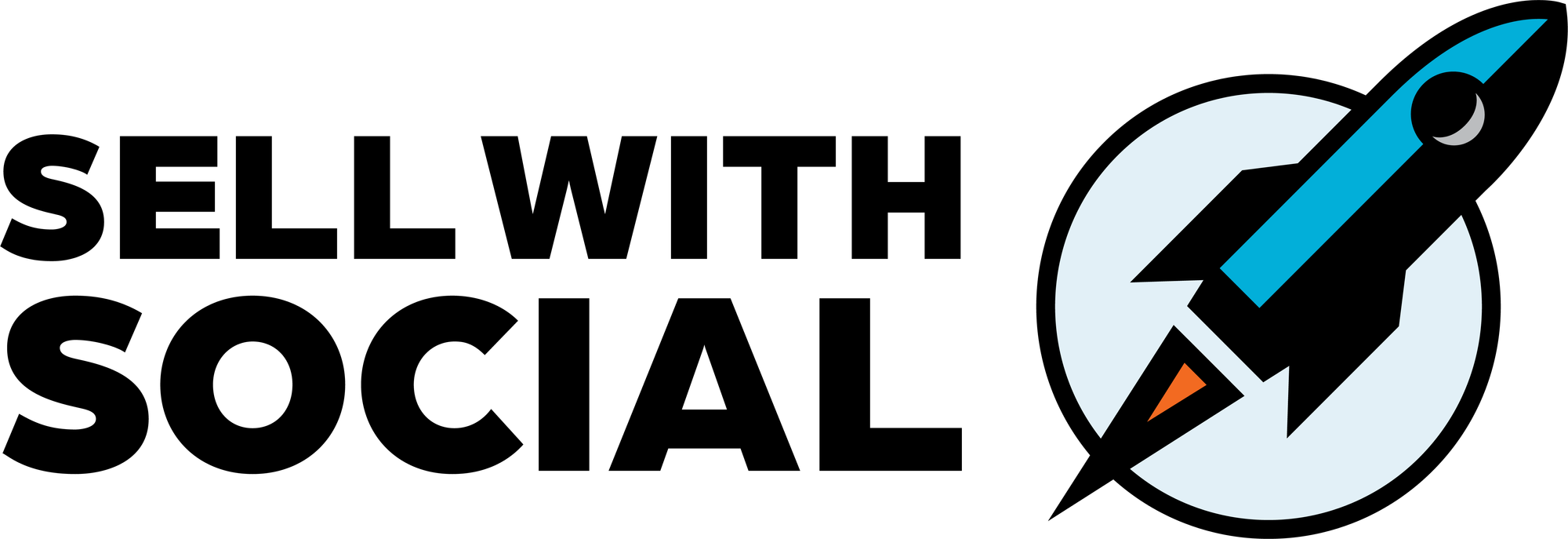Enhance Your Social Media Presence with AI-Generated Headshots
AI-generated headshots could be an excellent option for you to consider.

Your headshot is an essential part of your online profile.
It’s your logo for your personal brand.
Your headshot is a visual representation of “you.” It’s the consistent image that shows up on your profile, in comments, in direct messages, and on the newsfeed.
So suffice it to say, you must ensure your headshot is professional and representative of your brand.
But how do you get a great headshot?
Until recently, you’ve only had three options:
- Wait for your company to offer headshots and hope they match your stylistic preferences.
- Hire your own professional photographer and pay out of pocket.
- Try to do it yourself and likely fail.
But now there’s a fourth option. Enter AI-Generated headshots.
What are AI Headshots?
So let’s try to cut through the buzz around AI and quickly give a background on the basics of AI headshots.
AI-generated headshots refer to images of human faces that have been created or generated using artificial intelligence (AI) algorithms.
These algorithms use deep learning techniques, such as generative adversarial networks (GANs) or variational autoencoders (VAEs), to generate realistic-looking faces that do not belong to real individuals.
AI-generated headshots are often created by training a neural network on a large dataset of real human faces, learning the patterns and features that make up a typical human face. Once the network has learned these patterns, it can generate new faces by sampling from the learned distribution.
How To Create AI Headshots
The process of actually creating AI-generated headshots is quite simple.
There are only three steps you need to follow:
- Upload Your Photos - You need to upload 10-25+ photos of yourself as a reference for the algorithm. The more photos you have, the better. And most importantly, you need to upload quality photos that represent how you want to appear. So be aware of your hairstyle, facial hair, etc.
- Specify Stylistic Inputs - A cool feature of generative images is that you can input variables that influence the outputs from AI. So you’ll want to specify stylistic inputs, like if you want clothing to be business casual, formal, or relaxed. You can also input instructions like smiling, laughing, or serious-faced.
- Generate Your Images - Then, you let the software do its magic! It usually takes about an hour (often less) for the services to generate the images. Most providers have a small fee, ranging from $20-$80, that will provide hundreds of generated images.
That’s it!
From start to finish, the whole process takes about 90 minutes and $50. And then, you have many new headshots you can use for your social media profiles and online content.
But, of course, it’s not all sunshine and rainbows…
My Experience With AI Headshots
I recently turned to AI-Generated headshots as I need to update my images across social media and on various websites.
At our previous business, we hired a photographer to come in and take staff photos. It was a great way to keep our website team page up-to-date and provide professional headshots for our staff to use.
But now that I’m consulting as a one-person business, I found it more challenging and relatively more expensive to get headshots done. I contacted a few photographers I’d worked with in the past, but both were booked out months in advance.
So, like a true digital pioneer, I turned to artificial intelligence and generative imaging.
I used Secta AI to do my images. They offered great professional headshots, and the price of $50 seemed reasonable.
My biggest challenge was finding 25+ photos of myself to train the AI. It sounds silly, but finding that many pictures of yourself is harder than it seems.
The photos you upload need to be:
- High quality with your face in focus.
- You by yourself, or as the primary person in the photo.
- Representative of how you want to look (hairstyle, facial hair, facial expression).
More likely than not, finding these photos will take 30+ minutes alone. I was able to pull them together through past headshots, family photos, and exploring the camera roll on my wife’s phone.
After submitting the photos, I waited about two hours for Secta’s software to run me through their queue.
The result? About 250 generative AI photos of my handsome face.

But how many did I actually like? About 25. Of all the generated AI images, about 10% of them were usable for my purposes.
While that might not sound like the best results, I was impressed. For $50 and about 30 minutes of time, I was able to get 25 headshots that I could use for my online profiles.
Not a bad deal. But let’s explore the pros and cons a bit more.
Pros of Generative AI Headshots
From my experience, there are several pros to using generative images. Here are a few of the top ones:
- Affordable - AI headshots are far cheaper than hiring a professional photographer.
- Fast - You’ll get your images back the same day, which is excellent if you want to update your headshots quickly.
- Variety - Another spot AI shines is in variety. You can get various shots with different poses, facial expressions, and backgrounds.
- Realistic - The results can be surprisingly natural. While most images have some notable flaws, some look very real.
Cons of Generative AI Headshots
And then here are some of the issues I ran into:
- Image Size - The images are not high resolution. This is fine for online platforms but shouldn’t be used in printed pieces.
- Teeth - AI seems to struggle with getting teeth correct. They often have weird artifacts or lines in them.
- Moles - Then there are the fine details, like moles. I have a few on my face, and the AI-generated headshots are not consistent on if and/or where they place them.
- Hair - If you change your hairstyling across your sample photos, the AI will likely need help nailing down your usual style (see the picture of my wife below).
- Bizzare Characters - There also seems to be about 10-20% of the images that are heavily altered. They look like bizarre caricatures of you.
For some examples of some misses, here are a few of my wife.

As somebody who sometimes curls her hair and sometimes does not, the AI software wasn’t sure what to do. As seen in the center pic, it thought she might want a headshot with tight curls. However, she did have a few that turned out well for her.
Other’s Experience
In addition to my experience using AI-generated headshots, I reached out to a couple of people in my network to share their experiences. Here are John and Kelly’s:
John Ehrlinger - “reasonable way to obtain content quickly.”
“Since my headshot was somewhat vintage and having heard positive feedback about the AI option, I chose to give it a try. After a quick review of services, I decided on going with TryItOn AI, the amount was reasonable and the only leg work was collecting 10+ example photos.

While the vast majority of the results would be in the category of comical (gym bro and brooding collar-flipper), there were about five photos that were usable and made the process worthwhile.
A professional headshot of the non-virtual variety would undoubtedly yield better results, however, generating AI photos is a reasonable way to obtain content quickly.”
Kelly Meyer - “a good resource for those that are tight on time and resources.”
“With all the hype around AI, and seeing a handful of people in my network trying it, I had to give TryItOn a go. At $17, it's not a bad deal for 100 photos. I would say that maybe 1/3 of them were passable in that they looked enough like me. A heavily face-tuned me, but me. I did the process quickly and took some shortcuts on the quality of photos I submitted which may have had to do with the quality of the output. Typical AI, it's only as good as the information it's given.
If you've seen others' results with this app, you'll notice there are a LOT of similarities in the types of photos it renders (glamourous green backgrounds and sunlit woods for all). You can also see how societal biases creep in. The AI - in most to all cases - made me thinner, augmented features, changed my eye and hair color, etc.

Overall, the app was affordable and easy to use. I think it's a good resource for those that are tight on time and resources. That said, I wouldn't say tools like TryItOn replace photographers.
If you're going to try it, remember to take the quality of the photos you're submitting semi-seriously and don't let the results change the way you perceive yourself or others.”
Final Verdict
So what’s the final verdict on AI Headshots?
I think they are an excellent option for low-cost and varied headshots.
The key to success is really to upload great sample photos. Those will set you up to have at least 10-30% of your output images realistic enough to use.
As I noted at the beginning, you need to have a professional headshot for your social profiles. If your current headshot is old or does not represent your personal brand, AI-generated headshots could be an excellent option for you to consider.
However, it’s not going to beat using a real photographer. If you need specific poses or want high-resolution images, you will have to stick to real life!
This Week’s Action Items
For this week’s action items, I’d encourage you to try out an AI headshot tool.
Even if you don’t need new headshots, one of these tools is worth trying to see what results you can get. At the very least, it will be some cheap entertainment.
Here are the action items:
- Collect 25+ Sample Photos - Save a collection of quality representative photos of you that you can use with the AI tools.
- Generate AI Headshots - Pick a tool to generate your images. The two mentioned in this article were Secta.AI and TryItOn.
- Update Your Profile (Optional) - If your current headshot needs to be updated, you can now use one of your fancy new AI-generated images on your social profiles.
Have you used AI-Generated headshots? Share your thoughts in the comments below!
Also, if you’ve enjoyed this article, please forward it to your friends and colleagues. I appreciate you helping to grow the Sell with Social community!